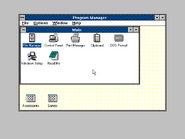The third major release of Microsoft Windows, released on May 22, 1990, and was shipped in 5.25" floppy disks. This newly improved software includes a revamped user interface, now with a mouse cursor used all the way through Windows XP. To use this, you'll need 8086 or 8088 processor or better, at least 640 KB to 1 MB of memory, and a VGA-graphics monitor. FAT16 partitions are also available for use on Windows 3.0, but a 500 MB hard disk drive is the best choice.
The MS-DOS Executive is now replaced with the Program and File Managers, the icons and graphics are redesigned, and you now have the ability to use a video adapter with 256 colors. Unfortunately, like previous operating systems, Windows 3.0 is also a 16-bit environment, so it's best you avoid using anything 32-bit.
You get three different memory modes in Windows 3.0 -- Real mode (suitable for computers below Intel 80286), Standard mode (for computers with 80286 processors), and 386 Enhanced mode (for newer computers with at least an Intel 80386 processor).
There are several accessories and other things available on Windows 3.0, such as Write, Paintbrush (the former name for Paint), Notepad, Recorder, Calendar, and Calculator.
Multimedia Extensions
On October 20, 1991, about a year after its original release, Windows 3.0 has introduced Multimedia Extensions. It was added to support sound cards, as well as CD-ROM drives (D:\ drive). New applications are included for the first time -- the Media Player, the Music Box, and the Sound Recorder. However, the Media Player could only play MIDI sequences and the Sound Recorder could only support .WAV formats back then.
For all 16-bit versions of Windows, the first four letters in the alphabet are disk drives - "A" is for 3.5" floppy disk drives, "B" is for 5.25" floppy disk drives, "C" is for hard disk drives, and "D" is for CD-ROM drives.
Windows 3.0 was mostly supported until 1992.
Gallery
| Operating systems | ||
|---|---|---|
| Microsoft | DOS | 1.x (1981) • 2.x (1983) • 3.x (1984) • 4.0 (1988) • 5.0 (1991) • 6.0 (1993) • 6.22 (1994) |
| Windows | 1.0 (1985) • 2.0 (1987) • 3.0 (1990) • 3.1 (1992) • 95 (1995) • 98 (1998) • 98 SE (1999) • Millennium (2000) | |
| Windows NT | 3.1 (1993) • 3.5 (1994) • 4.0 (1996) • 2000 (2000) • XP (2001) • Vista (2006) • 7 (2009) • 7.1 (2011) • 8 (2012) • 8.1 (2013) • 10 (2015) | |