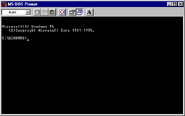Development of Windows 95
While Windows 3.1 was the current operating system for general availability, Microsoft has just started development of a new operating system codenamed "Chicago".
Build 58: Pre-Beta 1 (August 9, 1993)
This was the very first known build of Windows Chicago today. Like Windows 3.1, it still has a File Manager and Program Manager, but now also has a prototype version of the Start menu, shortcuts to other links within the OS, and the right click functionality.
Build 73: Pre-Beta 2 (November 1993)
No major changes compared to in Build 58, except for a few UI tweaks and a network logon box as the computer starts up.
Build 122: Beta 1 (June 9, 1994)
Still just known as Windows Chicago back then, lots of major changes have occurred for this build. It now includes "My Computer", a new Control Panel, and the operating system looks a lot closer to its final version.
Build 189: Beta 2 (September 21, 1994)
The UI is now redone and looks very much like the final version of Windows 95.
Build 347: Beta 3 (March 17, 1995)
As the Final Beta Release of Windows 95, this build was also the last to still contain the Windows 3.1 startup sound, as The Microsoft Sound wasn't completed yet.
Build 501: Release Candidate 1 (June 21, 1995)
Though it looks almost like the final version of Windows 95, it really isn't; it's actually nicknamed the "June Test Release". Of course, this build includes the final Windows 95 startup and shutdown sounds.
About Windows 95
After a release to manufacturing in mid-July 1995, Windows 95 was released on August 24, 1995 for general availability. During development, its final version number was 4.00.950.
Windows 95 includes MS-DOS 7.0, an upgraded version of DOS. Just restart the computer in MS-DOS mode when prompted to shut down, and you'll end up in DOS. Type in "exit" to restart back to Windows 95.
Here I will show you Windows 95's original retail version from 1995. It is run on a 2-gigabyte HDD, with 32 MB of RAM.
How to use Windows 95
Unlike Windows 3.1, the startup logo will remain longer on screen, as it takes more time to load. After a couple of seconds, you still have to login to get started, so type in your password and the desktop will appear.
The first time you run Windows 95, the Welcome screen will also appear. There are lots of new basic elements -- a taskbar with a Start button, and the icons appearing from the upper left corner then downwards.
Starting with Windows 95, the Program and File Managers are replaced with something different called "Windows Explorer". If you right-click on "My Computer" and go to "Properties", you will see what version of Windows 95 you're running. And if you double click on "My Computer", right-click on the C drive, and click on "Properties", you can see how much disk space there is on the drive:
You can access the Display Properties by right-clicking on the desktop and clicking on Properties. Here, you can change the wallpaper (like I did for this OS), change the screen saver (which will appear if you don't do anything for a certain time), change the appearance of the schemes, and even change the color palette (up to 32-bit color). It is recommended that you use an 800x600 desktop area while using Windows 95. The font size can also be changed, although I do recommend the default, small fonts.
Finally, to open the Taskbar Properties, right click on the Taskbar, then click on Properties. Originally, to send e-mail through the computer, a user would have to have Microsoft Exchange 4.0, which is included with Windows 95. The OS also comes with a Recycle Bin for whenever you accidentally delete a file and want it back. The only way you can use the Internet for now is by the Microsoft Network, or MSN for short. This OS has MSN 1.0, the first version released on the same date of Windows 95 itself.
The "Run" command is available from the Start menu, allowing you to open anything from the C drive.
Control Panel
The Control Panel has more applications than Windows 3.1 does. There's a new font called "Comic Sans MS", the ability to Add or Remove Programs, the word "International" now changed to "Regional Settings", The Microsoft Sound, which you can hear as you start up Windows 95 (it's in .WAV format), and there are also features removed.
MS-DOS Prompt
Next, we go to the Start menu and to Programs. Click on "MS-DOS Prompt" to open up something that looks exactly as if you're using DOS. Unlike the original MS-DOS, there are additional commands and eliminated commands.
Accessories
Card games
There's 4 games in the Accessories menu. Hearts, Minesweeper and Solitaire are retained from their original designs, but one new game is introduced -- Freecell. To play Freecell, you must have all 52 cards stored in their home cells. If there are no more valid moves, the game ends and you lose.
Calculator
The Calculator still looks the same as in Windows 3.1.
Notepad
Notepad has also never been different.
Paint
But Paintbrush, on the other hand, has now changed to Paint. There are changes -- the tool icons are now different, you can open recent images, repeat by pressing F4, select the entire image (Ctrl + L), flip or rotate the image, stretch or skew the image, invert the image's colors, but there is also the bad part where you can no longer change the brushing shape. At least the saving part is still the same, where you can also save as .BMP files.
WordPad
Next is WordPad. This application is the successor to Write, which was used on Windows 3.1 and before. With WordPad, you can open .WRI files saved from Windows 3.1, and save as .DOC files (Word for Windows 6.0), Rich Text Format (.RTF), or just regular .TXT files. And if this software isn't contrary enough for you, get Microsoft Office 95. It's actually Office 7.0 in code number, seeing as versions 5.0 and 6.0 were skipped.
Multimedia
For multimedia, there's the volume control, the same old Sound Recorder (in which again, you can only use .WAV files using this application), and finally, the Media Player. This application can play video clips (.AVI format), sound clips (.WAV format), MIDIs, and CD audio.
System Tools
But that's not all. Windows 95 also includes System Tools, such as Disk Defragmenter and ScanDisk (which can be accessed via the MS-DOS Prompt by typing in "scandisk").
Internet Explorer
There's also Microsoft Plus!, which consists of enhancements for Windows 95. One of the enhancements is Internet Explorer 1.0, which is always stored in the Plus! folder if you go to Program Files. Internet Explorer 1.0 was released on August 16, 1995.
This is actually an attempt to load Yahoo.com, but really, it doesn't work anymore because it is no longer supported by Microsoft, so it's considered "abandonware". Anyway, Internet Explorer 1.0 includes a toolbar, an address bar that displays the current site you're on, and a status bar at the bottom. You can also add sites you are currently surfing into your Favorites. This version's code number is 4.40.308.
Shutting down
To shut down Windows, click on Shut Down and you will be prompted to turn off the PC, restart it, open up MS-DOS, or even switch to a different user (if multiple users use the PC).
The words "Please wait while your computer shuts down" will appear on screen as the PC prepares to turn off or restart. When it's complete, the words "It's now safe to turn off your computer" will appear on the screen, allowing you to turn your PC off safely.
Windows 95 OEM Service Release 1
This is an updated version of Windows 95, released on February 14, 1996. It's not really a new version, though, as it still uses the original Windows 95 startup screen. Windows 95A, the nickname for this version of Windows 95, also includes Internet Explorer 2. Here's what's different compared to IE1:
- IE2 includes the "Go" tab, which allows you to start the page, search the Internet, or read Newsgroups.
- You can print webpages on IE2.
- It has support for JavaScript, VRML, and the SSL protocol.
- IE2 can also run on Windows 3.1, as well as on Windows NT operating systems.
- You can see the words "Microsoft Internet Explorer" on the top bar.
Windows 95 OEM Service Release 2
This is an even better version of Windows 95. It was released on August 24, 1996, and includes MS-DOS 7.10, as well as support for FAT32. But this time, I used a 4 GB hard drive for this OS, and 64 MB of RAM. Here's a list of differences between the original Windows 95 and this:
- First of all, the new startup logo includes the words "Microsoft Internet Explorer" on it.
- The Welcome screen is a bit different, with two new buttons.
- The System Properties box looks different.
- The hard disk drive has about 50 MB of more free space upon installation.
- For the Display Properties, the color palette is improved. When you select High Color (16 bit), the bar won't show any distortions on the colors. From here, you can open the Advanced Properties.
- Windows 95B includes a newer version of Microsoft Exchange 4.0, based on its 1996 edition. It includes a new e-mail client, Windows Messaging.
- The MS-DOS Prompt is almost the same, except for the year when this OS was made.
- For the Multimedia accessories, Windows 95B is now capable of playing ActiveMovie files, such as MPEG movie clips.
- And finally, Windows 95B includes Internet Explorer 3.0, with the code number 4.70.1158. This version also includes Internet Mail, Internet News, and Microsoft NetMeeting. The main toolbar is changed, to show what each picture means. You can even see the Internet Explorer logo at the right end. The Internet Options are different.
- Finally, you get two new System Tools -- DriveSpace and Compression Agent.
Note: If you have Internet Explorer 3 and later, you'll get Online Services, such as AOL & Internet. Of course, IE3 supports all operating systems that also support IE2. There's also Internet Explorer 3.01 (from October 1996) for Windows 95/NT, and Internet Explorer 3.02, the latest version supported for PCs with Windows NT 4.0 that don't have anything higher than Service Pack 3.
Windows 95 OEM Service Release 2.5
Probably the best version of Windows 95 you'll ever use. Released to manufacturing on November 26, 1997 and for general availability on December 19, OSR 2.5 has many improvements made so that newer software could be installed. The price for the upgrade version costed just under $100. This time, I used an 8 GB hard drive with 128 MB of RAM.
The startup logo is still the same, so is the login screen; however, due to the new components installed here, you'll have to wait a little longer for the desktop to load. As you can see, it's much different because of Internet Explorer 4, which I'll talk about later. Here's what's brand new on this operating system:
- Shown on the Taskbar is the quick launch icons, which would appear on later versions of Windows.
- The Windows Explorer, first of all, has changed. It's just like Internet Explorer, with the toolbars and everything. This is called Windows Desktop Update.
- The System Properties now show the Internet Explorer version you're using on it.
- If you look at the Display Properties, you'll notice that the Web tab is now included, as long as Internet Explorer 4 is installed.
- Another new components included with Windows 95 OSR 2.5 is a new mail client called Outlook Express. The first version of it is code numbered 4.72.2106.4.
- The settings tab has newer options -- Active Desktop and the Folder Options.
- You get got a new folder called "My Documents", where you can store all saved documents without having to forget where they are.
- When it comes to the new Internet Explorer, it's almost nothing. Windows 95C includes Internet Explorer 4.0 (code numbered 4.72.2106.8), with lots of new stuff.
The version I'm running is actually Internet Explorer 4.01, released on November 18, 1997. Internet Explorer 4 can also be run on Windows NT, but you need Service Pack 3 for that. Now I will compare Internet Explorer Versions 3 and 4, and here are the differences I found:
- The Internet Explorer logo is seen much smaller and is no longer displayed next to the standard buttons.
- The "Navigation" tab is replaced by the "Connections" tab.
- You can change your homepage address.
- The Temporary Internet Files can be managed.
- All the rest of the Internet Options have changed as well.
Finally, with Windows 95 OSR 2.5, you can even play DVDs, if you have a DVD decoder. You can also use even more technologic software, that is not only compatible with Windows 95, but also newer operating systems including Windows XP.
When you shut down, you can also separately choose to log off and have a different user log in.
Components it supports
- Microsoft Office (95 to 2000) (June 3, 1994–June 7, 1999)
- AOL (3.0 to 6.0) (June 1995–October 2000)
- Internet Explorer (1.0 to 5.5) (August 1995–July 2001)
- Adobe Acrobat (3.0 to 5.0) (November 1996–May 2001)
- Windows Media Player (6.4 to 7.0) (April 26, 1999–July 17, 2000)
- Mozilla Firefox (1.0 to 1.5) (November 9, 2004–November 30, 2005)
Websites
- http://www.microsoft.com/windows95 (1997–April 2007)
Gallery
Windows 95 (original)
Windows 95B (OSR2)
Windows 95C (OSR 2.5)
| Operating systems | ||
|---|---|---|
| Microsoft | DOS | 1.x (1981) • 2.x (1983) • 3.x (1984) • 4.0 (1988) • 5.0 (1991) • 6.0 (1993) • 6.22 (1994) |
| Windows | 1.0 (1985) • 2.0 (1987) • 3.0 (1990) • 3.1 (1992) • 95 (1995) • 98 (1998) • 98 SE (1999) • Millennium (2000) | |
| Windows NT | 3.1 (1993) • 3.5 (1994) • 4.0 (1996) • 2000 (2000) • XP (2001) • Vista (2006) • 7 (2009) • 7.1 (2011) • 8 (2012) • 8.1 (2013) • 10 (2015) | |